Recruitment
I've created my static, how do I invite my existing static members?
Getting your existing members into your static is simple! First, make sure your static members create an account and verify their character (point them to the How‑To guides for completing this process).
Then in your static settings, scroll down to the "Members" section and click the Auto Join Link button. A pop-up will appear where you can copy the auto-join link. Paste this link to your members, and that's it!
Note: If your static members are not logged in or have not verified their characters when you share the link, they will automatically be redirected back to the static invitation page once completed.
What do the abbreviations for focus/mindset (MC,sHC,HC, etc) stand for?
When recruiting, it's common to generalize the focus of your group / individual playstyle into one of the following:
- Casual
- MC (Midcore)
- sHC (Semi-Hardcore)
- HC (Hardcore)
The above categories are typically representative of how serious the playstyle is expected to be for the group/for the player, in combination with the amount of time/hours willing to be put in.
For example: a week 1 raid group is typically considered HC, due to the amount of time/seriousness it takes to clear a tier on the first week. Another raid group that might consider a week 1 clear but isn't asking to take time off work to do so may be considered sHC.
If you'd like a more comprehensive explanation, please check out the full list of common terms on the general support page.
How long do recruitment posts stay up for?
Recruitment posts (for both LFM and LFG) will expire after 14 days if not edited or updated within that time. This is to help cull the stale posts so you can be assured that only those actively looking are found on the LFG and LFM listings.
If/when your LFG post expires it'll still be available from your character profile page where you can re-save it and have it re-appear in the listings if you're still looking. If your LFM post expires you'll be able to re-open it from your static profile settings similarly.
TIP: If you have notifications enabled you'll get a warning a couple of days ahead of the expiry time, and then another notice when your post reaches the expiry date.
General / Misc
What information does XIV Recruit access from my Discord account when I sign in?
XIV Recruit only requires a few scopes to be authorized. These are simply to connect your account to the website, and to enable features on the site like notifications and communicating with recruits/statics.
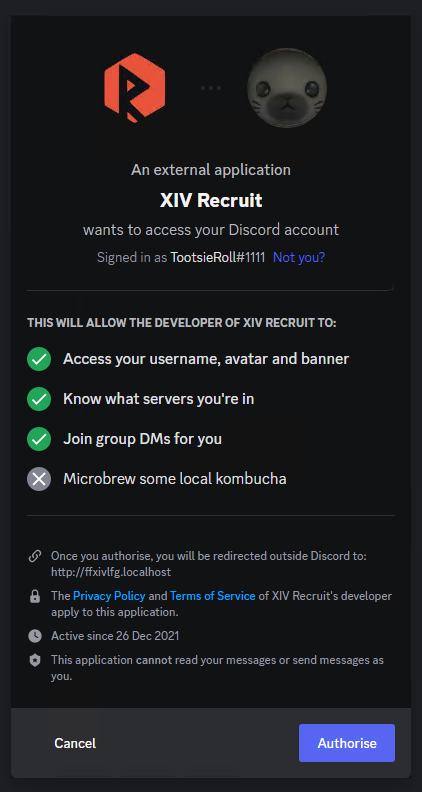
Here's a breakdown of the scopes we're requesting:
Access your username, avatar and banner
We save your Discord ID to connect you to the site. Your username and avatar are also saved so it's easy to recognize that it's you logged in. If your avatar/username are unfamiliar, it's likely you're logged in on another account.
Know what servers you're in
The site requires this scope to check if you're a member of the XIV Recruit Discord, which is a requirement for enabling direct notifications for recruitments, applications, etc. We do not save or check any information from other servers you might be a member of.
Join group DMs for you
This scope is required for being able to connect you privately through communication requests for recruitments, applications, invites, etc. The recruitment bot specifically bulit for the website will facilitate the discussion between recruit and static through a group DM (if accepted by the contacted user) and will promptly remove itself from the channel after a quick introduction so the discussion can remain private. The bot will not be able to read or watch any messages in the group DM after leaving, and the website will only know that it was created so it can direct you there via a link.
These scopes are requested by default, instead of forcing you to re-authorize (logging out and logging in again) each time you want to enable these features. If you want to completely de-authorize XIV Recruit you can do so through your Discord settings under Authorized Apps.
Please note if you de-authorize the website, some features will no longer be available and you will need to re-authorize to enable them again.
Why do I have to join the Discord server to receive direct notifications?
The website uses a personalized Discord bot to send you notifications. This bot isn't public to any other Discords and the only way it can message you is if you are in the same server as the bot and have Allow direct messages from other members in this server enabled.
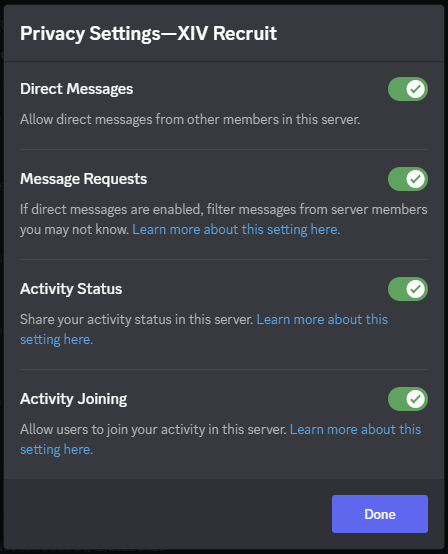
The communications you receive from the bot are directly relating to your character recruitment posts, applications to statics, and static recruitment activity and can be disabled at any time from your profile preferences.
If you don't wish to join the Discord server or enable direct notifications you can choose to check in on the site regularly instead to review any new activity from your Notifications page.
Additional communication options and settings may be added in the future.
What's with the robot avatars for statics?
The robots are a temporary (possibly indefinite) placeholder for custom uploaded images for statics. These placeholders are generated based on a hash of the static name, so will be unique and can help differentiate when browsing the static listings until statics can display their own personal touch.
They're just friendly, colourful, unarmed robots. :)
Courtesy of Robohash.org
Still need help?
Make sure to check out the general support page for our "How To" examples and if you're still confused or can't find the answer feel free to join the Discord and post your question in our convenient #questions channel.